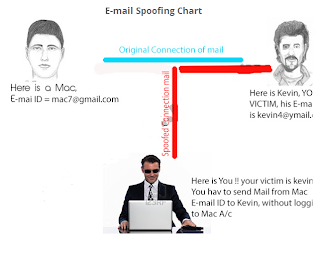Posted by M Qasim A Siddiqui

FOR WINDOWS SYSTEM
FOR MAC SYSTEM

Hello Friends,
VLC player probably is one of the most feature rich media player used. Back then (before I knew vlc can convert) I used to waste a lot of time trying to download different kind of video converters that didn’t even get my job done properly, until recently I came to know that i already have the best free video converter possible. To convert a video or mp3, 3gp, AVI, FLV and more is very simple and today we go know how.
These are the simple steps to take if you want to convert your audio/ video using VLC player
1. Click Media at the top left corner, and then go to “Convert/Save…”
2. Select the file you want to convert using “Add” button. Now click on “Convert/Save” button and next window will appear.
3. Now click on browse, select where you want to save the converted file to and put the filename.
4. For the destination file you will see the location of the path where you want to convertthe file to
Change the last extension from .ps to whatever you want to save it as (screen shot below)
FOR MAC SYSTEM
1. Click File Streaming/Exporting Wizard and check Transcode/save to a file and hit Next.
2. Click choose and select the file you want to convert and hit Next again. Check Transcode video and audio boxes and select the output formats for you video, after hit Next twice.
3. Select the location where you want to save the output using Choose button, hit “Next” and later Finish.